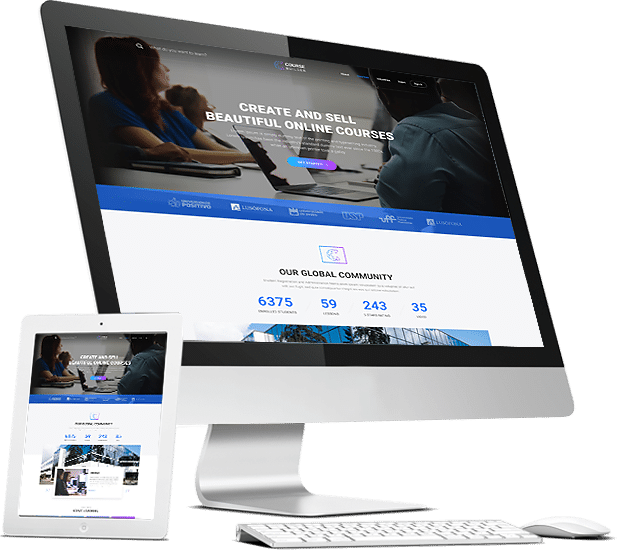
The Hive
How To Enrol On a Course
How to Enrol on a Course in The Hive
If you're having difficulties in enrolling to courses in The Hive or you're not quite sure how to go about it, this page should help.
Just follow the instructions and it should all work out fine, but just in case you still can't enrol on your chosen course, send us a message and we'll get back to you as soon as we can - the details are at the bottom of this page
Before You Get Started
Anyone is free to browse The Hive without logging in or even without being a member, but if you want to enrol on a course or view any of the lessons, you'll need one of our membership plans or to purchase a course.
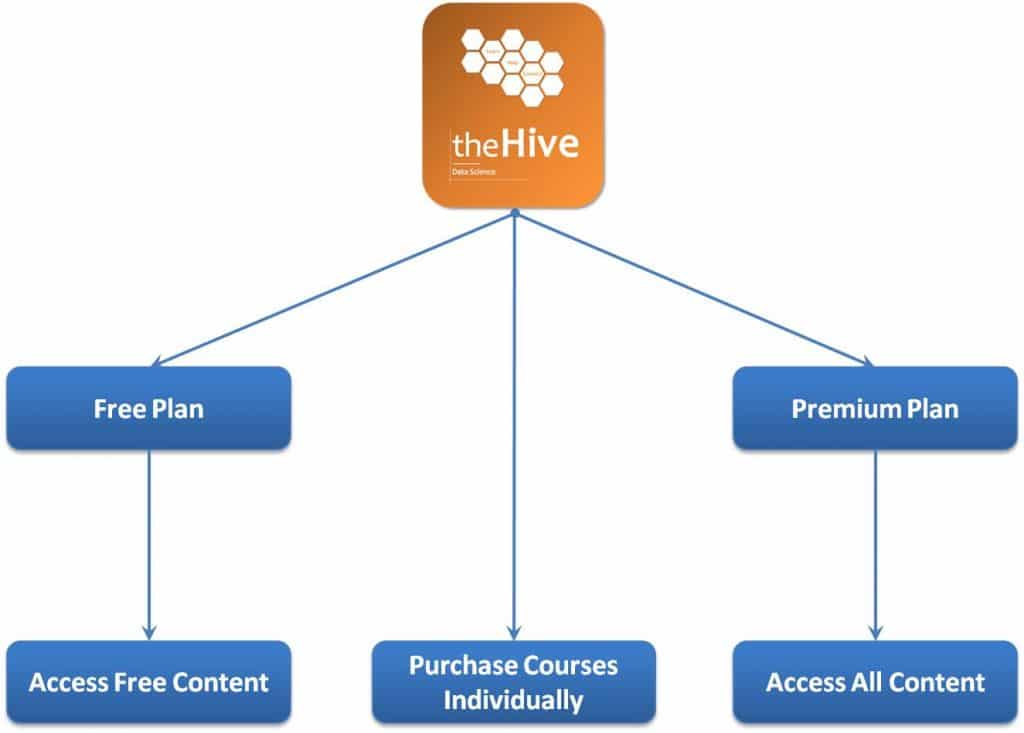
The first thing to note here is that there are 3 ways to take courses in The Hive, and it depends which membership option you choose as to how to enrol on courses:
Data ninjas on any of our Premium Plans have an all-access pass. You are denied nothing. Nada. Zip. You can safely ignore the pricing and just go ahead and click ENROLL to get access to any course.
On the other hand, if you have a Free Plan, then you can access some courses, but not all.
Courses that are marked as FREE are free for all.
If there is a price attached to the course, then to enrol you will need a Premium Plan or purchase the course.
You can find all our Free and Premium plans here:
If you need help subscribing to any of our plans, this page will give you all the assistance you need:
Log In To The Hive
When you have a membership plan, your very first step to enrolling on a course will be to log in. I know this sounds obvious, but what you see in The Hive looks different when you're logged in to when you are not.
You can log in to The Hive by clicking the 'Login' button on the right side of the navigation bar on any page of the Chi-Squared Innovations website, and it looks like this:

At this stage you should get a popup urging you to enter your username and password (I hope you made a note of these!):
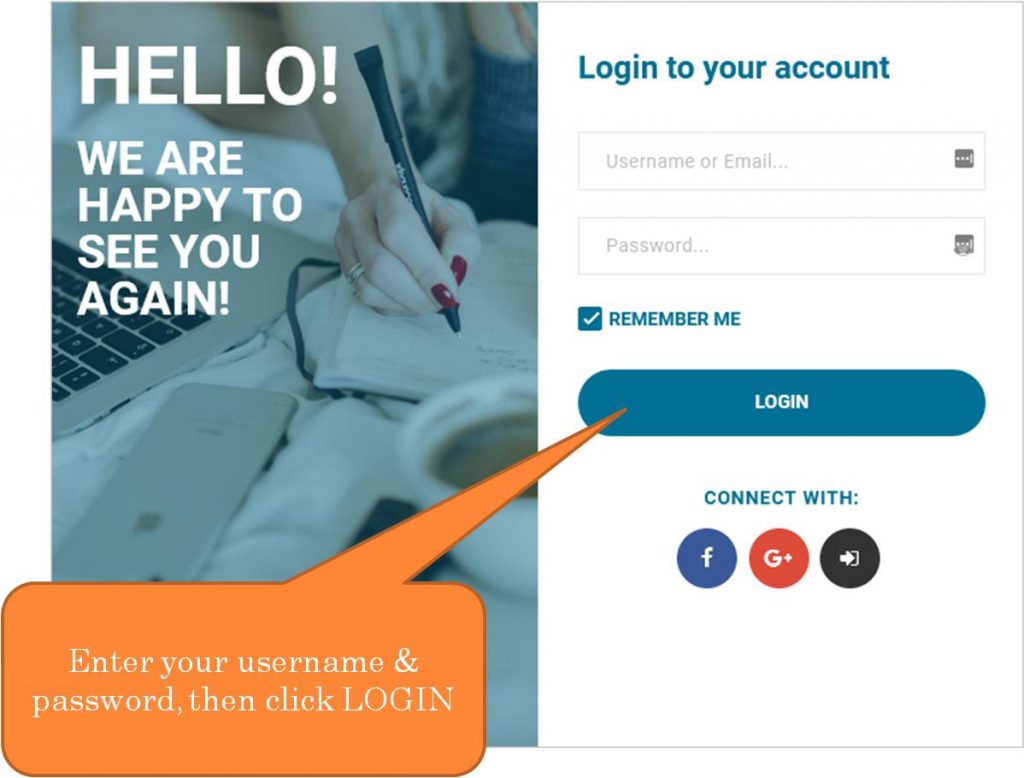
When you've logged in, the 'Login' button on the right of the navigation bar will have been replaced by your avatar and name.
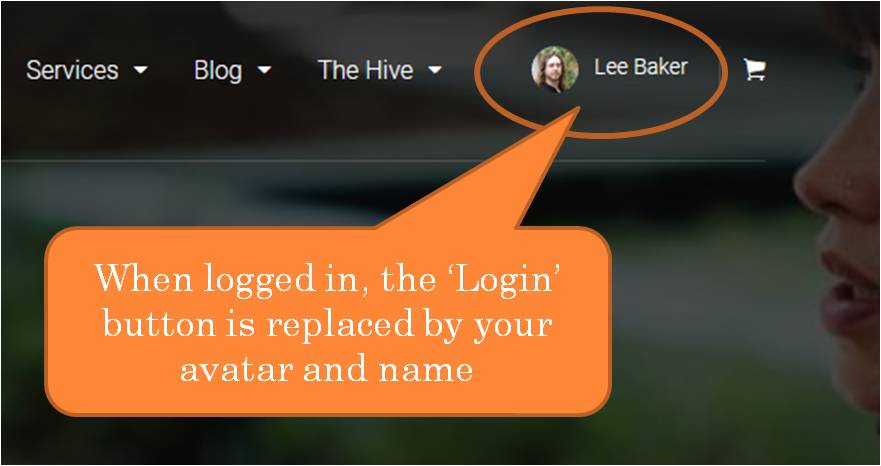
If you haven't uploaded a mugshot, you can do so within your account profile.
Choosing a Course
To select any course on the Courses page, just click on your chosen course and you'll be taken through to the curriculum page, which will look something like this:
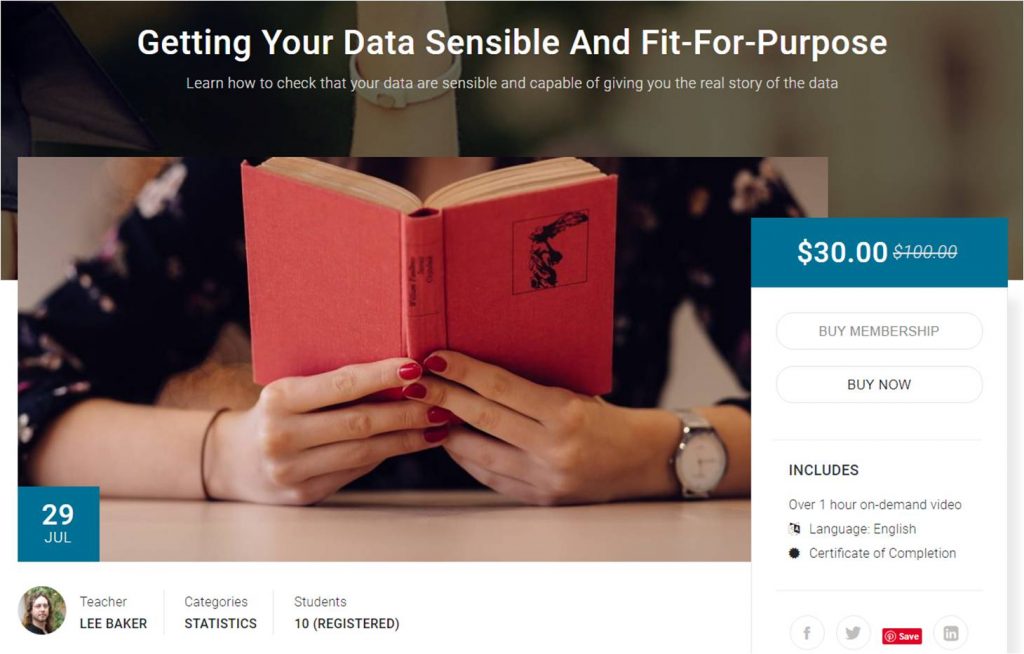
On the right hand side are the enrolment details, and you can scroll down the page to view the curriculum and the lesson structure.
How to Enrol On a Free Course (all plans)
Anyone with any of our plans can enrol on a course marked as FREE. To do this, simply click ENROLL and you will be automatically enrolled on the course:
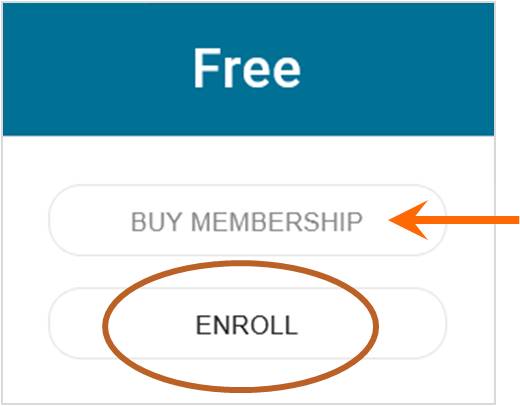
If you don't have one of our membership plans and are just browsing the site, then clicking BUY MEMBERSHIP will take you to the membership page where you can get any of our available Free or Premium Plans.
How to Enrol On a Paid Course (Free Plan)
If you're on the Free Plan and you want to enrol in any of our Premium courses, then the enrollment details will look like this:
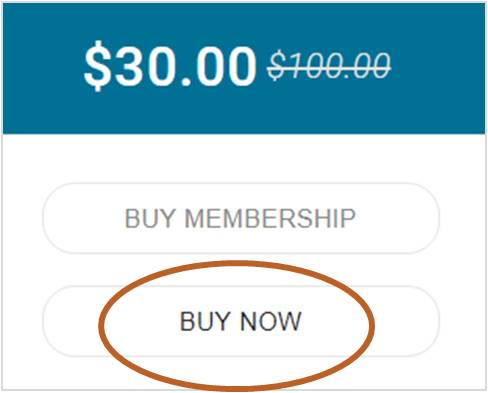
At this stage, to enrol on the course you have two options:
How to Enrol On a Paid Course (Premium Plan)
If you have one of our Premium Plans and you wish to enrol on one of our Premium courses, then you should see the ENROLL button, like this:
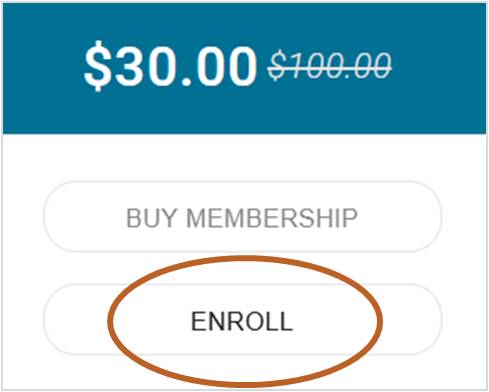
As a Premium Member you are free to take any course in The Hive, so you can ignore both the price and the BUY MEMBERSHIP button.
Simply click on the ENROLL button and you will be enrolled on the course.
How to Purchase a Paid Course (Guest)
If you don't have any of our membership plans and you wish to purchase one of our Premium courses, then you should see the BUY NOW button, like this:
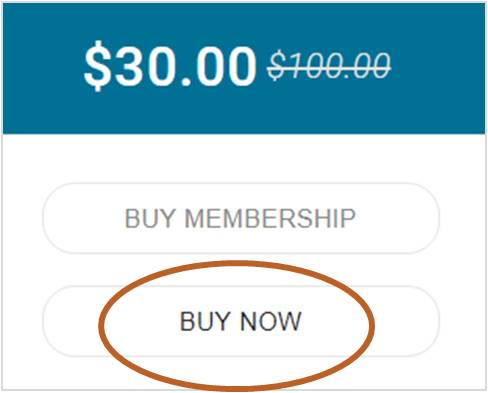
Click on the BUY NOW button and you will have the choice of logging in or Continue Checkout as Guest:

Click on the Continue Checkout as Guest button, and enter your details on the next page.
Once your purchase has gone through you will have full and immediate access to your chosen course.
Enjoy The Hive!
I hope this page has helped you to enrol on your favourite courses, and to understand how The Hive works.
Whether you have a Free Plan, a Premium Plan or wish to purchase individual courses on an ad-hoc basis, there are plenty of courses for you in The Hive.
Enjoy!
Troubleshooting
If you're still having difficulties enrolling after following these instructions, here are a few things you can try that might just make all the difference:
Get In Touch
If you're still having difficulties subscribing after following these instructions, please get in touch - we'd love to hear from you:
The Hive